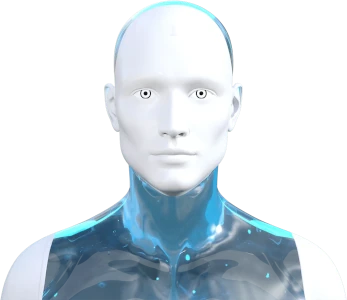Pour Apache :
apt install certbot python3-certbot-apache -y
certbot --apache -d wsbridge.rl456.best -d www.wsbridge.rl456.best
Pour Nginx :
apt install certbot python3-certbot-nginx -y
certbot --nginx -d nomdedomaine.fr -d www.nomdedomaine.fr
certbot --apache -d nomdedomaine.fr -d www.nomdedomaine.fr #Installation automatiquement Apache pour utiliser le certificat.
certbot --nginx -d nomdedomaine.fr -d www.nomdedomaine.fr #Installation automatiquement Ngnix pour utiliser le certificat
certbot --apache --redirect -d wsbridge -d wsbridge.rl456.best
systemctl stop nginx
systemctl start nginx
systemctl stop apache2
systemctl start apache2
.
certbot certificates #Liste les certificates installé
certbot renew
certbot renew --dry-run # Tester le renouvellement automatique :
crontab -l # Certbot configure automatiquement un cron job pour renouveler les certificats automatiquement
certbot delete --cert-name nomdedomaine.fr
Found the following certs:
Certificate Name: nomdedomaine.fr
Serial Number: 3ecfd85783d389885b59723XXXXXXXXXXXXXX
Key Type: RSA
Domains: nomdedomaine.fr www.nomdedomaine.fr
Expiry Date: 2024-01-01 00:00:01+00:00 (VALID: 89 days)
Certificate Path: /etc/letsencrypt/live/nomdedomaine.fr/fullchain.pem
Private Key Path: /etc/letsencrypt/live/nomdedomaine.fr/privkey.pem
- - - - - - - - - - - - - - - - - - - - - - - - - - - - - - - - - - - - - - - -
openssl x509 -in /etc/letsencrypt/live/nomdedomaine.fr/fullchain.pem -text -noout #afficher le certificat dans un format plus lisible
openssl x509 -in /etc/letsencrypt/live/nomdedomaine.fr/fullchain.pem -enddate -noout # Vérifier la date d'expiration :
openssl x509 -in /etc/letsencrypt/live/nomdedomaine.fr/fullchain.pem -issuer -noout # Afficher l'autorité émettrice
nano /etc/apache2/sites-available/nomdedomaine.fr.conf
a2enmod rewrite
a2enmod ssl
<VirtualHost *:80>
ServerName nomdedomaine.fr
ServerAlias www.nomdedomaine.fr
<IfModule mod_ssl.c>
Redirect permanent / https://nomdedomaine.fr/
</IfModule>
<IfModule !mod_ssl.c>
# Optionnel : afficher une page ou un message si SSL n'est pas disponible
DocumentRoot /var/www/html
<Directory /var/www/html>
Options Indexes FollowSymLinks
AllowOverride All
Require all granted
</Directory>
ErrorDocument 404 "SSL module not available, unable to redirect."
</IfModule>
</VirtualHost>
<IfModule mod_ssl.c>
<VirtualHost *:443>
ServerAdmin webmaster@nomdedomaine.fr
ServerName nomdedomaine.fr
ServerAlias www.nomdedomaine.fr
DocumentRoot /var/www/nomdedomaine.fr
<Directory /var/www/nomdedomaine.fr>
Options Indexes FollowSymLinks
AllowOverride All
Require all granted
</Directory>
ErrorLog ${APACHE_LOG_DIR}/nomdedomaine.fr-error.log
CustomLog ${APACHE_LOG_DIR}/nomdedomaine.fr-access.log combined
SSLEngine on
SSLCertificateFile /etc/letsencrypt/live/nomdedomaine.fr/fullchain.pem
SSLCertificateKeyFile /etc/letsencrypt/live/nomdedomaine.fr/privkey.pem
Include /etc/letsencrypt/options-ssl-apache.conf
<FilesMatch \.php$>
SetHandler application/x-httpd-php
</FilesMatch>
</VirtualHost>
</IfModule>
apache2ctl configtest
systemctl restart apache2
nano /etc/nginx/sites-available/nomdedomaine.fr
#Ces commandes sont spécifiques à Apache
a2enmod rewrite
a2enmod ssl
a2dismod rewrite
a2dismod ssl
server {
listen 80;
server_name nomdedomaine.fr www.nomdedomaine.fr;
# Redirection vers HTTPS
location / {
return 301 https://$host$request_uri;
}
}
server {
listen 443 ssl;
server_name nomdedomaine.fr www.nomdedomaine.fr;
ssl_certificate /etc/letsencrypt/live/nomdedomaine.fr/fullchain.pem;
ssl_certificate_key /etc/letsencrypt/live/nomdedomaine.fr/privkey.pem;
include /etc/letsencrypt/options-ssl-nginx.conf;
ssl_dhparam /etc/letsencrypt/ssl-dhparams.pem;
location / {
root /var/www/html;
index index.html index.htm;
}
# Autres configurations de votre site
}
nginx -t
systemctl restart nginx